There are many statements where we need to execute commands till the condition is met, these are called Loops in TCL. Mainly we use FOR, FOREACH and WHILE Loops in VLSI.
Types of Loops
FOR Loop
Format:
for {initialization} {condition} {Increment} {
statements
}
Flow Diagram
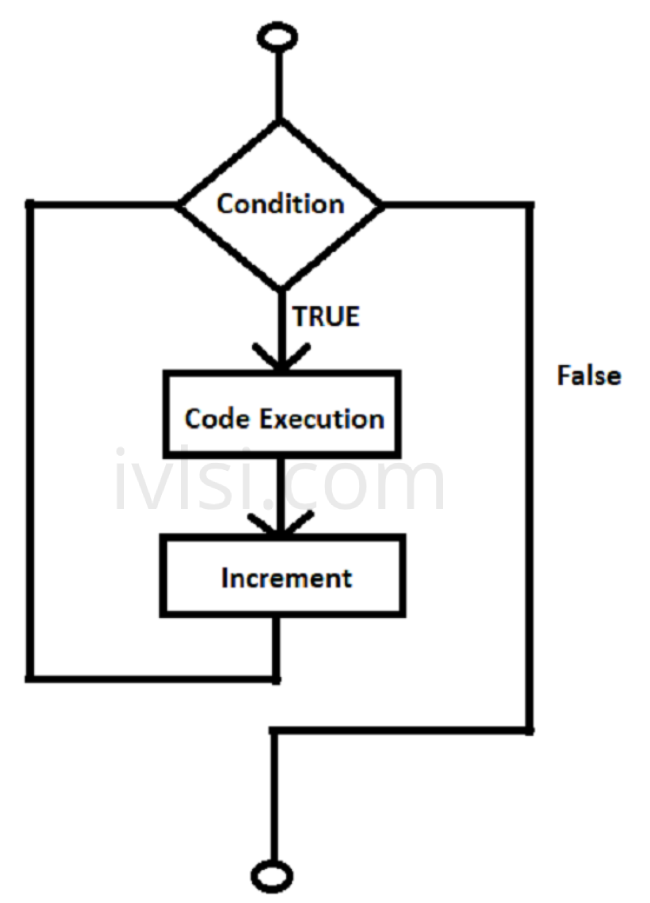
Example:
for {set a 5} {$a < 10} {incr $a} {
puts “The value of a is : $a”
}
Result:
The value of a is : 5 The value of a is : 6 The value of a is : 7 The value of a is : 8 The value of a is : 9
WHILE Loop
Format
while {condition} {
Statement
}
Flow Diagram
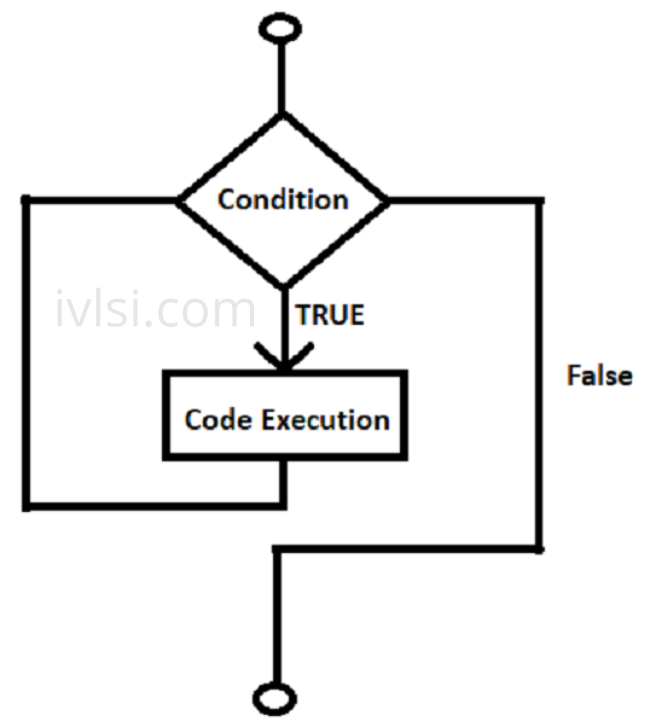
Example:
set a 5;
while {$a < 10} {
puts “The value of a is : $a”
}
Result:
The value of a is : 5 The value of a is : 6 The value of a is : 7 The value of a is : 8 The value of a is : 9
Infinite Loop
Sometimes few loops can be infinite, these loops are intended sometimes but if not then the runtime of any execution will shoot up. Below is the infinite loop.
while {1} {
puts “This is infinite loop”
}
FOREACH Loop
Whenever we have a collection of objects and we need to have iterations for all the objects then we can use foreach loop.
Syntax:
foreach <object_name> <collection_of_objects> {
Body
}
Example:
set a {1 2 3 4 5}
foreach b $a {
puts “The value is $b”
}
Result:
The value is 1 The value is 2 The value is 3 The value is 4 The value is 5
NESTED Loop
Nested loops are the loops inside a loop. Nested loops can be an if loop inside an if loop or while loop inside a while loop or if loop inside while or while loop inside if loop, so basically it can be any of these. One syntax is as per below.
Syntax:
while {condition} {
for {initialization} {condition} {increment} {
statements
}
statements
}
Loop Control Statements
Sometimes we need to control a loop hence we need to control statement and change its normal sequence.
Break
Let’s understand this with an example.
set a 10;
while {$a < 20} {
puts “The value of a : $a”
incr a;
if {$a>15} {
break
}
}
Result:
The value of a : 10 The value is a : 11 The value is a : 12 The value is a : 13 The value is a : 14 The value is a : 15
Continue
Set a 10;
While {$a < 20} {
If {$a == 15} {
Incr a
Continue
}
Puts “The value of a : $a”
Incr a
}
Result:
The value of a : 10 The value of a : 11 The value of a : 12 The value of a : 13 The value of a : 14 The value of a : 15 The value of a : 16 The value of a : 17 The value of a : 18 The value of a : 19
